Graph Component
You can display a graph of a sensor value(s) using this component. The states used for the graph are stored in memory at the time the sensor updates and will be lost when the device reboots.
Examples:
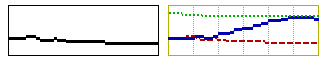
Graph component with options for grids, border and line-types.
graph:
# Show bare-minimum auto-ranged graph
- id: single_temperature_graph
sensor: my_temperature
duration: 1h
width: 151
height: 51
# Show multi-trace graph
- id: multi_temperature_graph
duration: 1h
x_grid: 10min
y_grid: 1.0 # degC/div
width: 151
height: 51
traces:
- sensor: my_inside_temperature
line_type: DASHED
line_thickness: 2
color: my_red
- sensor: my_outside_temperature
line_type: SOLID
continuous: true
line_thickness: 3
color: my_blue
- sensor: my_beer_temperature
line_type: DOTTED
line_thickness: 2
color: my_greenConfiguration variables
id (Required, ID): The ID with which you will be able to reference the graph later in your display code.
width (Required, int): The graph width in pixels
height (Required, int): The graph height in pixels
duration (Required, Time): The total graph history duration.
border (Optional, boolean): Specifies if a border will be drawn around the graph. Default is True.
x_grid (Optional): Specifies the time per division. If not specified, no vertical grid will be drawn.
y_grid (Optional, float): Specifies the number of units per division. If not specified, no horizontal grid will be drawn.
max_range (Optional): Specifies the maximum Y-axis range.
min_range (Optional): Specifies the minimum Y-axis range.
max_value (Optional): Specifies the maximum Y-axis value.
min_value (Optional): Specifies the minimum Y-axis value.
traces (Optional): Use this to specify more than a single trace.
legend (Optional): Configures a legend for the graph traces. See Legend Options.
Trace specific fields:
- sensor (Optional, ID): The sensor value to plot
- line_thickness (Optional): Defaults to 3
- line_type (Optional): Specifies the plot line-type. Can be one of the following:
SOLID,DOTTED,DASHED. Defaults toSOLID. - continuous (Optional): connects the individual points to make a continuous line. Defaults to
false. - color (Optional): Sets the color of the sensor trace.
Legend Options
The legend displays trace names, current values, units, and line style samples. Only one legend per graph is supported.
- name_font (Required, Font): Font used for trace names.
- value_font (Optional, Font): Font used for current values. If not specified, values are not displayed.
- width (Optional, int): Legend width in pixels. If not specified, width is automatically calculated.
- height (Optional, int): Legend height in pixels. If not specified, height is automatically calculated.
- border (Optional, boolean): Draw a border around the legend. Defaults to
true. - show_lines (Optional, boolean): Display line style samples. Defaults to
true. - show_values (Optional): Position of current values. Can be
NONE,AUTO,BESIDE,BELOW. Defaults toAUTO. - show_units (Optional, boolean): Include units with values. Defaults to
true. - direction (Optional): Layout direction. Can be
AUTO,HORIZONTAL,VERTICAL. Defaults toAUTO.
Example with legend:
graph:
- id: temperature_graph_with_legend
duration: 1h
width: 151
height: 51
traces:
- sensor: indoor_temp
name: "Indoor"
line_type: SOLID
color: my_red
- sensor: outdoor_temp
name: "Outdoor"
line_type: DASHED
color: my_blue
legend:
name_font: legend_font
value_font: value_font
show_values: BELOW
border: true
show_lines: true
show_units: true
font:
- file: "arial.ttf"
id: legend_font
size: 10
- file: "arial.ttf"
id: value_font
size: 8And then later in code:
display:
- platform: ...
# ...
pages:
- id: page1
lambda: |-
// Draw the graph at position [x=10,y=20]
it.graph(10, 20, id(single_temperature_graph));
- id: page2
lambda: |-
// Draw the graph at position [x=10,y=20]
it.graph(10, 20, id(multi_temperature_graph), my_yellow);
- id: page3
lambda: |-
// Draw graph and legend
it.graph(10, 20, id(temperature_graph_with_legend));
it.graph_legend(170, 20, id(temperature_graph_with_legend), my_yellow);
color:
- id: my_red
red: 100%
green: 0%
blue: 0%
- id: my_green
red: 0%
green: 100%
blue: 0%
- id: my_blue
red: 0%
green: 0%
blue: 100%
- id: my_yellow
red: 100%
green: 100%
blue: 0%ℹ️ Note
Here are some things to note:
- Setting
y_gridwill expand any specified range to the nearest multiple of grid spacings.- Axis labels are currently not possible without manually placing them.
- The grid and border color is set with
it.graph(), while the traces are defined separately.- Legends are drawn separately using
it.graph_legend()and can be positioned independently of the graph.- Legend dimensions are automatically calculated if not specified, based on font sizes and trace count.

